![]() 0. Overview
0. Overview
![]() 1. Technical problems
1. Technical problems
![]() 2. Running BAHN
2. Running BAHN
![]() 3. Miscelleanous
3. Miscelleanous
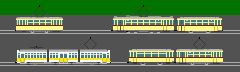
1.1
Buildings, platforms and other scenery are invisible in the layout.
1.2
The clock is running, however there are no trains moving, or they appear shortly blinking only.
1.3
All texts in the layout disappeared.
1.4
Some "Hot-keys" (abbreviation keys / shortcuts) do not work (since BAHN 3.86).
1.5
User-defined graphics data for scenery and signals are not loaded (since BAHN 3.86).
1.6
Bridges and tunnels do not work.
1.10 B34EDI 1.00 does not start and shows "Runtime error 200" or "Division
by 0".
1.11 A program does not start,
but instead it tells about an error of the system files "user32.dll" or "HHCTRL.OCX".
For previous versions especially:
1.21 I have problems with the memory size.
I cannot load large NT3-files although my computer has xx MegaByte
of memory. Is there a simple and general solution?
1.22 BAHN 3.5x: The Open-File-dialog
(>F3<) doesn't show all NT3-files located in the directory.
1.23 BAHN 3.5x: The VESA graphics
modes do not work on my computer (or work wrong):
1.23.1 Starting BAHN using the "/V8",
"/V10" or "/V12" switches results in aborting and printing
the error message 27: "Graphics mode not available".
1.23.2 The screen shows VESA modes using unsuitable
frequencies, resulting in flickering.
1.24 If I start BAHN 3.59 or B34EDI 1.00
under Windows95, Windows cancels the program and tells about a "General
protection fault".
1.25 BAHN 3.5x: Some keyboard combinations
do not work, especially with the >ALT< key.
1.26 B34EDI 1.00 does not start and shows
"Runtime error 200" or "Division by 0".
1.27 BAHN 3.5x: Screen contents and
colors are wrong after a task switch (>ALT+TAB<) running BAHN under
Windows.
1.31 BAHN 3.70: BAHN hangs up
when loading a large layout resp. inserting a speed restriction.
1.32 BAHN 3.70: When maximizing an
edit window, BAHN hangs up or shows mysterious graphics.
1.33 BAHN 3.70: Sometimes the program
does not stop when occuring a dispatcher message or the auto-stop time.
1.34 BAHN 3.70: The Hot-Key >Alt+F6<
"To previous window" does not work properly.
1.35 BAHN 3.70: Altering a turnout's
number results in data loss or chaos.
1.36 BAHN 3.70: Output of the layout as
PCX graphics file does not work.
1.37 BAHN 3.70: Sometimes the BAHN.INI file
gets lost and BAHN forgets all options.
1.38 BAHN 3.70: BAHN reports error
#520 "Shareware trial period finished", although I have
been installed it just now.
2.1 Can I create my own scenic (landscape) elements or rolling stock,
and if yes, how to do so?
2.2 Since I know BAHN I spend too much time at the computer.
2.3 Can I edit partial areas of a BAHN net
via Cut/Paste/Copy/Move, may be using the clipboard?
2.4 I miss turntables and travelling platforms.
2.5 Are there cars (autos) in BAHN?
2.6 Some functions are not easy to handle, eg.
Copying/Shifting. Is there another way?
2.7 Why no overhead power lines in BAHN?
2.8 Why no buses (trolley buses) in BAHN?
2.9 Why there is no acceleration / no braking
in BAHN?
2.10 Can I define timetables for different
days in the same layout?
2.11 The route names are not sorted alphabetically,
why?
2.12 In BAHN 3.81, I miss many elements
(e.g. grade crossings with barrier, end of speed restriction, some stops
and timing points). Did you delete them?
2.13 Why there are no Distant signals ("Pre-Signals") in BAHN?
2.14 How can I alter Zoom2 graphics (resp. Zoom4)?
2.15
Is there an Undo function?
3.1 When the next BAHN version will be published?
3.2 Is there a BAHN for DOS, Windows, OS/2,
MacOS, Amiga, UNIX/Linux, VMS, CP/M, HC-CAOS...?
3.3 What tools BAHN has been programmed
with?
3.4 BAHN is quite interesting, but I really
looked for a cab sim...
3.5 I'm programming a railway simulation.
It would be nice if it could interchange layout files or graphics with BAHN.
3.6 I don't
live in Germany. How can I pay the registration fee without paying high bank charges?
3.7 Five years ago I purchased a BAHN version. Thus, can I get the current version for free?
![]()
The display of scenery is turned off. Switch it on again: "View"
- "Show all", or use hotkey >Ctrl+U<
instead.
This option is defined for each Edit window separately.
The display of moving graphics is turned off. Switch it on again: "View"
- "Display Settings", mark "Animated graphics (trains,
signals) ON" there, or use hotkey >Ctrl+Z< instead.
This option is valid for all Edit windows together. For security, it is
not stored, i.e. by exiting and restarting BAHN it will be turned
on again in any case.
The display of texts is turned off. Switch it on again: "View"
- "Display Settings", mark "Show texts" there,
or use hotkey >Ctrl+X< instead.
This option is valid for all Edit windows together.
The most key combinations are free configurable now.
Therefore, some duplicates have been deleted.
Now, normally there is distinguished between normal keys and keys on the numerical keypad
("Numpad"), i.e. these can get assigned a different function.
You find the settings at "Options" - "Hot-keys".
Beginning with BAHN 3.86, the scheme of filenames for single files was changed, i.e. for files with extensions ".gz1", ".gz2" and ".gz4". These files need to be renamed or to be packed into an archive file.
You find details about the names (old and new) in the BAHN Help at "Single graphics file".
Now, the names always begin with the name of the archive file. The "u" at begin is omitted.
There follows a minus as separator and then the number (that was at beginning before).
Then, a second minus separator is followed by the number of animation phase and the letter for the variant.
If these did not exist until now, then they are set always to "00" and "a".
Examples:
| Old filename | New filename |
|---|---|
| u00-trolleybus1.gz1 | trolleybus1-00-00a.gz1 |
| u46-trolleybus1.gz2 | trolleybus1-46-00a.gz2 |
| u01b-lturm.gz2 | lturm-01-00b.gz2 |
| u02-01a-lturm.gz2 | lturm-02-01a.gz2 |
Archive files (".uz1", ".uz2", ".uz4" and ".uzg") are not influenced and can be used further without changes.
Insert tracks inside the tunnels. Since version 3.84, BAHN does not do it self any more.
To do so, change to the next lower level (e.g. by >Ctrl + Page Down<) and build suitable driving ways there. You can add any elements as you like, including curves, turnouts, signals etc.
There is more information available:
Install B34EDI again. Since Jan-10-2000 a patched version is available for download that avoids the conflict on some computers.
The problem is known from about Pentium/180MHz upwards. On the other hand, there are known computers with AMD K6/450MHz CPU (and Windows98) where the software runs without problems. If the error does not occur at your computer, then no update is needed.
For installation see B34EDI
If that all doesn't help, then try to use a successor of B34EDI. You find more details at Creating own graphics for BAHN.
This is not an error of the program, but of MS-Windows. The problem exists since the "security update" from 2007-Apr-03 for Windows ME, 2000, XP und Vista. Since then, many software and device drivers of many manufacturers show this error. As the message tells correctly, the reason is to be found at the DLL's vendor. The vendor of the both files "user32.dll" and "hhctrl.ocx" is Microsoft self.
Solution: Turn back the Windows patch from 2007-Apr-03 and then run it again. Since 2007-Apr-04 there is a "patch of patch" that should solve the problem. The problem was already discussed in the BAHN message board at "Beta-Versionen" thread, and I copied details in English to the "International users" section, see there at "Problems with Beta6/Beta6a". There you find more details, also links to MS' website with the problem description and experiences of some users.
Terminate other programs. Extend the main memory by additional chips.
BAHN 3.40 and 3.58: Upgrade to a newer version.
BAHN 3.59 (if there is any reason not to upgrade):
May be your computer has not enough memory. BAHN can manage up to about 80 MB of main memory.
Under Windows3.x: Start BAHN as BAHN359.PIF instead BAHN359.EXE.
Under Windows95/98: Look at your Windows manuals how to configurate DOS programs more effective. Normally the default settings are correct. BAHN 3.58/59 needs as much as possible "extended memory" (see XMM or XMS), but no "expanded memory" (EMS).
Often the partition of the main memory is unsuitable ("fragmented
memory"):
Save your layout to disk, use "New" and load the layout again
after.
Sometimes it may help to exit BAHN and start again.
Under Windows98: If you know how to edit INI-files, try the following: Insert the following line into the System.ini file in the [386Enh] section: "LocalLoadHigh=1". So you (resp. BAHN) get more DOS memory.
BAHN 3.59 shows 100 files only. These are the first ones in the same order as they lay in the directory (physically). They will be sorted alphabetically inside the file listbox after filling the box.
If you have more than 100 files (NT3 + UZG + ...) then you should distribute these into several directories. Notice that files belonging together (layout and UZG file) must be located in the same directory.
There are different reasons, see the Online help topic "VESA graphics" too. The most frequent problem is that the graphic drivers under Windows95/98 or Windows NT support SVGA for Windows, but for DOS programs only the simple VGA is available. Try to use BAHN without Windows.
Under Windows NT 4.0: Open a DOS box and set it to FULLSCREEN mode (see Windows manual, key combination >ALT+ENTER<). Start BAHN inside this box. As long as this box is not in fullscreen mode, BAHN does not find the VESA support.
You get some data about your graphics adapter if you activate the menu item "State information" in the help menu. At the bottom of the listbox BAHN shows data about the graphics. You will find the name of the graphics card or the VGA BIOS and the VESA version. BAHN needs VESA 1.2 or higher. It is possible that you can find VESA 2.0 but BAHN nevertheless does not work in all VESA modes.
BAHN does not influence the frequency. Check the manual of your graphics adapter resp. monitor, if you can change the frequencies for certain graphics modes. Modern graphics adapters normally come with a SETUP-software on disk or CDROM. BAHN 3.59 uses the following modes:
Check your "Config.sys" file for the following line:
DEVICE=C:\windows\command\ansi.sys
If not existing then insert this line. Of course, the "ansi.sys" file must be located in this directory ("C:\windows\command").
In your Windows manual you will find important hints about the "Config.sys" und "Autoexec.bat" files. Read there what is of importance, and make a safety copy before editing the files in any case.
This can depend on the DOS (resp. Windows) version or on the ANSI.SYS driver. May be ANSI.SYS has not been installed.
For the installation of ANSI.SYS see your DOS manual (resp. Windows manual).
Hint #1: Sometimes there are alternate ANSI-drivers (BANSI.SYS, NANSI.SYS or similar). If needed try to install one of these instead of ANSI.SYS.
Hint #2: Some BIOS settings may result in keyboard problems, too (eg password and USB activation). Try to set your BIOS keyboard settings to default values. Follow the hints in your motherboard's resp. BIOS' manual.
Use the key combination >Ctrl+W< to restore the screen contents and color palette.
Some graphic device drivers for Windows95/98 support VESA, but don't restore the screen data of VESA programs after task switches.
There are some computer configurations where BAHN 3.59 will be cancelled in this case. Actually there is no solution for this problem. Eventually a new installation of the minor changed version BAHN 3.59r2 (2/2000) may help (see Download page).
Resulting in a bug, BAHN 3.70 (12/2000) manages 1722 speed restrictions
only, instead of the documented 5000.
BAHN 3.70r2 manages up to 2500 correctly and also creates more, but
can destroy data when deleting a speed restriction, if there exist more
than 2500.
Install the BAHN 3.70r3 version (7/2001) or a newer version.
This can occur when running BAHN 3.70 (12/2000) in screen
resolutions of 1280x1024 pixels (points) or higher.
Install the BAHN 3.70r3 version (7/2001) or a newer version.
If -in BAHN 3.70 (12/2000)- more than one event of this kind
occurs at one time, then the STOP commands can cancel each other.
Install the BAHN 3.70r3 version (7/2001) or a newer version.
Install the BAHN 3.70r3 version (7/2001) or a newer version and use >Ctrl+F6< in the future.
That can occur in BAHN 3.70 or 3.70r2 when altering the number of a "simple" turnout (trailing pt or sprung turnout). Workaround: First change the turnout type to "Junction/branching", then alter the number, and last set the turnout type back to the original.
In BAHN 3.70r3 the bug has been fixed.
Possible, if the output options are set to black-white with zoom 1:2..1:16. The problem has been fixed in BAHN 3.70r3.
The bug has been fixed in BAHN 3.70r3.
Either on this computer a BAHN 3.70 was installed formerly. This time is counted.
But BAHN 3.70r2 shows the error also, if it has been installed tonight between midnight and about 4:00am (local computer's time). The bug has been fixed in BAHN 3.70r3.
Yes. Already BAHN 3.59/70 could load 4x36 so-called user-defined graphic symbols and in addition some user-defined car symbols (details about handling see BAHN's Help system, Index "Userdefined graphics"). With later BAHN versions, the number of symbols has been enlarged. The graphic data formats used by BAHN are not compatible with other formats (as PCX, BMP, GIF, ...) by technical reasons. Therefore you cannot use any standard graphic software to create BAHN graphics.
There are some programs for creating and editing user-defined graphics. Unfortunately, the most of them never have been finished completely. However, they are usable. You find more details at Creating own graphics for BAHN.
From BAHN 3.85, you can alter Zoom2 and Zoom4 vehicles (see 2.14), further any kind of scenery (Zoom1 to Zoom4) and the graphic add-on parts of driving way elements (e.g. signals or stop signs). For that, a simple editor is integrated in BAHN.
From BAHN 3.86, you can change the driving ways self (rails etc.). Further, you can create user-defined ways, but their function is restricted.
The standard vehicles in BAHN (in Zoom1) cannot be changed.
The problem is known but I don't have an idea to solute it. Sorry.
BAHN from 3.80: Yes. You find details about these functions in the BAHN help system.
BAHN 3.59/70: Partially, but not via clipboard. BAHN 3.59 uses the DOS memory nearly completely. Often only a few 100 bytes are available for the clipboard (By the way, the BAHN 3.59 clipboard has nothing to do with the Windows clipboard).
Inside a layout you may move (shift) and copy rectangular areas. For details see the BAHN help.
BAHN 3.70: same function as 3.59, not via Window's clipboard
see also FAQ 2.6
BAHN 3.x only supports graphic symbols which use exactly 1 element
of the layout. There is space for a turntable of 15m radius at maximum,
and for no travelling platform.
For reversing of engines use turning wyes (triangles) or loops.
BAHN is made for full-automated running the simulation. It is a very complex problem to control a turntable or travelling platform automated, much more complicated than the signal systems.
By the way: There had been many situations where even dragged tender locos run backwards regularly.
No, only here and there as static illustration. The name BAHN (= railway, all things using tracks) shows that this software lays emphasis on the railways and trams. For airplane and auto fans there is many other software.
However, as user-defined vehicles autos are possible.
There are some examples in layouts that can be found via the link list.
BAHN supports some additional key combinations, known from several editors (WordStar for CP/M and DOS, Borland IDE and others). These combinations mostly consist of 2 actions, that must be executed sequentially (not same time). If you are familiar with these, you may abbreviate something in BAHN:
| First action | Second action | Meaning/Result |
|---|---|---|
| Ctrl + K | 0..9 |
Store current cursor position as #0..#9 (one of ten) |
| Ctrl + Q | 0..9 | Set cursor to stored position #0..#9 |
| Ctrl + Q | F | Search for text |
| Ctrl + L | (nothing) |
Repeat previous search from current cursor position (text or graphics symbol) |
| Ctrl + K | H | Toggle marking of selected area |
| Ctrl + K | B | Set corner of selected area to current cursor position |
| Ctrl + K | K | ditto, the other corner |
| Ctrl + Q | B | Set cursor to corner of selected area |
| Ctrl + Q | K | ditto, the other corner |
| Ctrl + K | V |
Move/Shift selected area or whole layout (depending on marking of selected area is On/Off) |
| Ctrl + K | C |
Copy selected area (if marking of selected area is On) |
In the normal view BAHN uses 32 pixels for about 15m original length (32 pixels = width of a graphic symbol in BAHN). As a result the minimum line thickness is 47cm, much too wide for a overhead cable. On the other hand, many buildings in BAHN differ from this scale, but in any case the wire cannot be shown thinner than the tracks. The tracks also are too wide.
A second problem are the poles and horizontal constructions: Nearly each railway uses other constructions and colors. Tramways often use buildings and lamps as poles. This variety (or even a part of it) would result in a large number of graphic symbols, which cannot be managed by current BAHN versions. Further, the selection of these symbols would not be easy for the user.
Additionally, the graphics output would slow down seriously.
With BAHN 3.85 there is distributed an example for a set of poles with trolleybus wires as user-defined graphics. The wires are drawn as Zoom2 graphics only, i.e. you can see them from view scale 2:1 upwards only. If you experiment a bit with these elements, you will understand the possibilities and also the impossibilities.
From BAHN 3.80 there are some, but only a small collection. The high number of original vehicles cannot be managed by BAHN. The smallest bus enterprise gives its buses an own livery, resulting in more than 1000 color versions for only one standard bus type. Generally, BAHN is more interested in rail vehicles.
The same is valid for trolley buses, furthermore the FAQ 2.7 problem. A double lined trolley bus line would be wider than 1 meter.
Since BAHN 3.80 available. But there is no braking before stopping, i.e. the trains brake only at speed limit sections.
Many algorithms in BAHN need a stopping distance of zero, eg. a crossing train or a signal switching to danger shortly before the train will arrive.
To make it very exactly, it would be needed to pay attention to the type of engine, gradient/descent and the weight of the train. It would take some years for only collecting the data needed. I do not like to write about the track quality and the driving style of the engineer...
Since version 3.84, it is possible. BAHN can distinct 7 different days of week.
Enter the individual timetables at timing points and time-controlled signal systems, and give the trains suitable scheduling data for each day (going on- and off-duty).
In BAHN route names can be sorted in any order. An alphabetical
order is always possible, but often it does not make sense. In many cases
you like to sort the list by ways of traffic and their importance (eg metros
first, resulting in M1 before 100; other [German] examples are U18
before 112, CE50 before 101, X21 before 221, S2 before 2). In many BAHN layouts
there exist auxiliary routes which you may like to sort at the end of the
list (eg 1A and 1B behind 2). Also in original there exist auxiliary route
names (eg specials in peak hours, differing ways or temporary substitute
routes), where it may be useful to show them immediatly after the corresponding
main route (eg 11E between 11 and 12, E3 between 3 and 4, 16 between 6
and 7, SEV4 between 4 and 5). A similar situation is for night routes which
may be displayed behind the daily service but before other traffic kinds
(eg N92, 81, 11, 13/26).
The order can be altered later, ie you can define it as you like it in
your layout.
No. On the contrary, many new versions have been added. For instance, now the most are available with a platform, too.
In result of the higher number of versions, the handling has been changed: The Status window displays only one version of each. Select an element of correct direction and build it into the layout. In the respective dialog window you will find a "Graphics:" scrollbar where you can alter the design. You can do this later, for any elements of this kind, already existing in the layout.
Signal systems need not to be de-activated for this. "Normal signals" and grade crossings are separated in different groups of elements.
Now, any speed restriction sign can be used for "end of speed restriction", giving "0" as allowed maximum speed.
Since version 3.84 they are available. You find details about function and examples in the BAHN Help.
However, they are not really needed. The trains in BAHN can stop immediately,
i.e. with a braking distance of zero.
They don't need an information about a signal showing "Danger" before reaching the signal self.
At real railways, the situation "Distant signal:
Await clear" - "Stop signal: Danger" is forbidden and does occur in emergency situations
only.
However, it is complicated to prevent it in BAHN, except to use itineraries (available since BAHN 3.88).
Check that the Zoom2 graphics are turned on ("View" menu, Display options).
Scenery: From BAHN 3.85 using the integrated editor.
Set the cursor onto the element you want to edit and start the editor via context menu
(right mouse button) or by >Alt+Enter<.
From 3.86, this works also for driving way elements.
Vehicles: Load a BAHN layout where at least one car is in service of the car type you like to edit. Call vehicle list ("Trains" menu). Choose the car there, and activate the "Edit Zoom2 graphics" button. For more details, you will find a "Help" button in the editor.
Similar, that is valid for Zoom4 graphics. The editor for scenery starts in the zoom that is used in the current Edit window.
Alternatively you can edit Zoom2/Zoom4 vehicles using the NFZ editor. You find details about it here.
No. Only the steps of cursor movement can be reversed.
An Undo/Redo function makes sense only on editing of static data,
e.g. in a text processor or a drawing software.
It does not work in a simulation that is "living" self and alters many data continuously.
Doing so, you could delete lines where actually a train is travelling, or set signal systems into a status that has been changed long before by a train or by time of clock. All this would lead to an incomprehensible chaos.
Simply imagine that BAHN is a simulation of the original world. The original world does not have an "Undo". Time is running into one direction only. Nobody can stop or reverse it.
I don't know yet. I will tell it at the BAHN homepage. Registered users will get informed about it.
I don't like this question, especially from people who never have been registered as BAHN-users...
DOS: all versions until 3.59 incl.
MS-Windows: BAHN 3.70 (Windows 3.1 or newer, i.e. Win95/98/ME, Win NT/2000/XP)
MS-Windows 95 and higher: BAHN 3.80
MS-Windows 98 and higher: BAHN 3.81..3.87
MS-Windows Vista SP1 and higher: BAHN 3.88..3.89
On Non-Windows-systems the online help system does not work because they cannot display
the help file "bahn.chm" (AFAIK, this can be done directly by MSIE only).
However, there are 3rd party programs that can open it, e.g. "xchm" under Linux.
For more remarks about it see e.g. Wikipedia at ".chm file format".
Linux: There is no special Linux version. BAHN 3.70, 3.80..3.89 run under the wine emulator. In case of initialization errors (e.g. 65,69,22), start with the /nfc switch:
b389r1.exe -nfc
However, a few small restrictions remain.
Mac: There is no special Mac version. BAHN 3.80 runs on iMac with MacOS 9.2, using the VirtualPC 4.0 emulation and Win 98. I assume this is true also for the newer versions in the same way.
Mac OS X: BAHN 3.84 runs with "Darwine". I assume this is true also for 3.85 to 3.89.
Others: no, but possibly BAHN runs under DOS/Windows emulation.
BAHN has been written in C (not C++). A few short parts are optimized using Assembler. I have used compilers from Borland (until 3.59: Turbo C++ 3.1 for DOS, 3.70: TC++ 4.5 for Windows, 3.80..89: C++ Builder 5.0 Standard) and the NASM 0.99.04. The sources consist of about 11.6MB incl. comments.
For railway fans: See the software shown in the Links list
For tramway/streetcar/LRT or subway: look at Links list, Loksimulationen (BVE).
You find documentations of the file formats used in BAHN at the download page.
It is told that inside the EC wire transfers should become less expensive. For that, you have to use the International bank data that are to be found at Registration. However, I recommend to ask your bank for the charges before. Unfortunately, they may be higher than the amount you like to transfer.
Use the Service of ShareIt!. There you can pay using a credit card, debit card, PayPal or GiroPay account. Additionally, for some countries they offer transmissions to a local bank account. You will find more information at Registration.
Since end of April 2006, BAHN was also offered in normal shops in
the German-speech area (DE, AT, CH).
However, this is valid only for BAHN 3.83
(the German version, but you can download other language support from the WWW).
Today it seems to be sold out, and of course it is not up to date.
No. Please, compare it with the following both situations:
Why should someone give away his work of five years for free? There may be special offers for regular customers, but after five years you are not a regular customer, surely.
![]() To the top of this page
To the top of this page
![]() To the start page
To the start page
![]() BAHN - New Vehicles
BAHN - New Vehicles
![]() Layouts (Netfiles) for BAHN
Layouts (Netfiles) for BAHN